Getting started
-
AdSigner Gmail Addon on PC
-
Reload your Gmail on your PC.
-
Click on “Compose” to create a new email. You will see the AdSigner icon in the compose footer.
-
Click on the AdSigner icon and select the signature you would like to use in your email communication.
-
Send your email to your recipients.
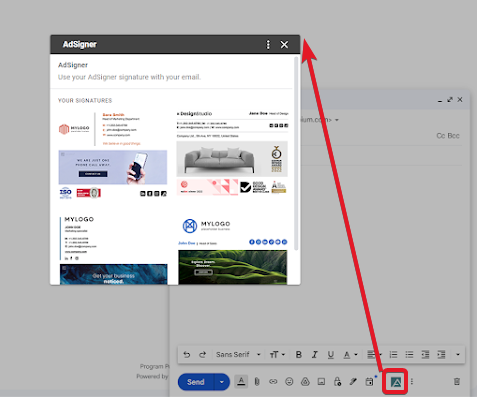
-
AdSigner Gmail Addon on iOS
Your signature will automatically appear in your device when composing email.
-
AdSigner Gmail Addon on Androids
To use AdSigner on your Android device:
- Open your Gmail app.
- Tap on “Compose” to create a new email.
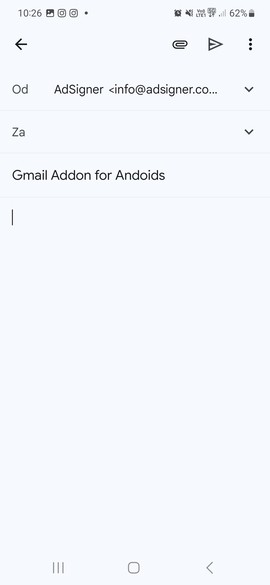
- Click on the three dots in the top right corner.
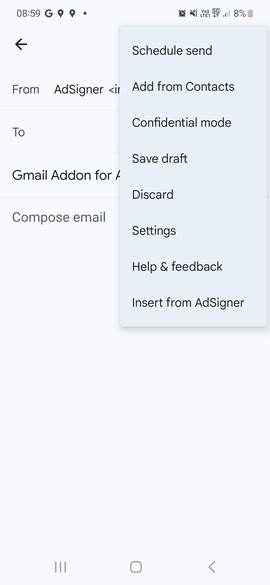
- Select “Insert from AdSigner”
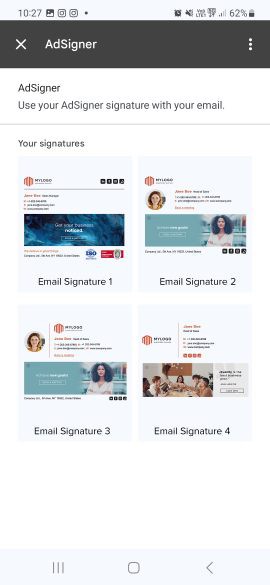
- Select your signature.

With these simple steps, any Android user can improve their email communication with a consistent, professional email signature. This strengthens your brand, ensures compliance, enhances security and provides consistency in your email communications.


