Security
COMPETITOR
Signatures can be added in different ways, depending on the signature mode in which the software operates: server-side, client-side or combo. Signature mode is first selected when you register your Office 365 tenant to our service but can be later changed at any time.
RISKY
 Email content accessible to 3rd party
Email content accessible to 3rd party

Signatures are added on client-side.
SAFE
 Protected email content
Protected email content

Data security & privacy
AdSigner does not use any email relay techniques to insert your
signature or connect to your email provider in any way that
would allow us to see your private correspondence. All collected
analytical data is anonymised. The analytics feature may be
disabled altogether on request.
The signature data you enter is used for the sole purpose of
generating email signatures. Your signatures are only accessible
through your account or accounts that you delegate access to.
We never share your email signatures with third parties. Cyber
security and data protection is our top priority. This is the main
reason why we designed our software to be inserted client-side
only to eliminate any security risks.
GDPR compliant
We are GDPR compliant. We take precautions to safeguard your personal information against loss, theft, and misuse, as well as against unauthorized access, disclosure, alteration, and destruction. As part of GDPR requirements Companies using AdSigner and handling European user data may need to sign a Data Processing Agreement (DPA). DPA is available to download.

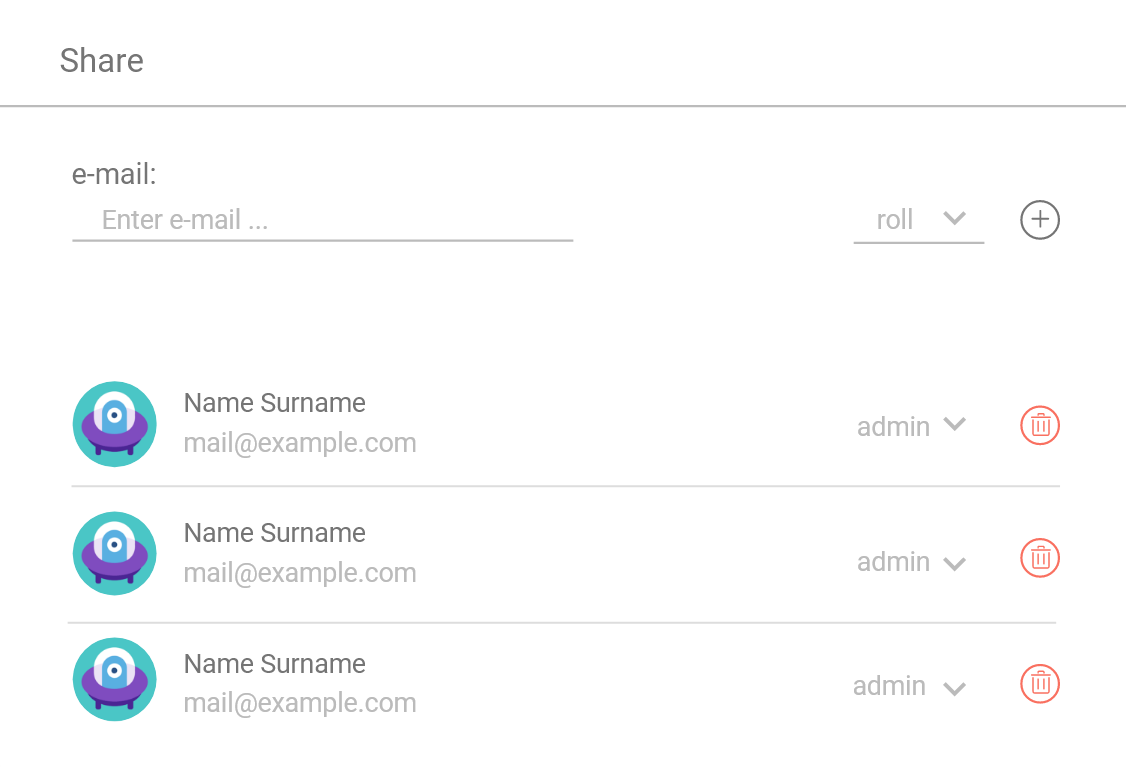
Delegation of signature management rights
Customize email signatures by role & department.
Delegate email signature creation and management tasks to individual users or teams in your organization and relieve your admins from non-essential administrative tasks.


