How to Use Email Signatures to Inform About Summer Closures and Holidays
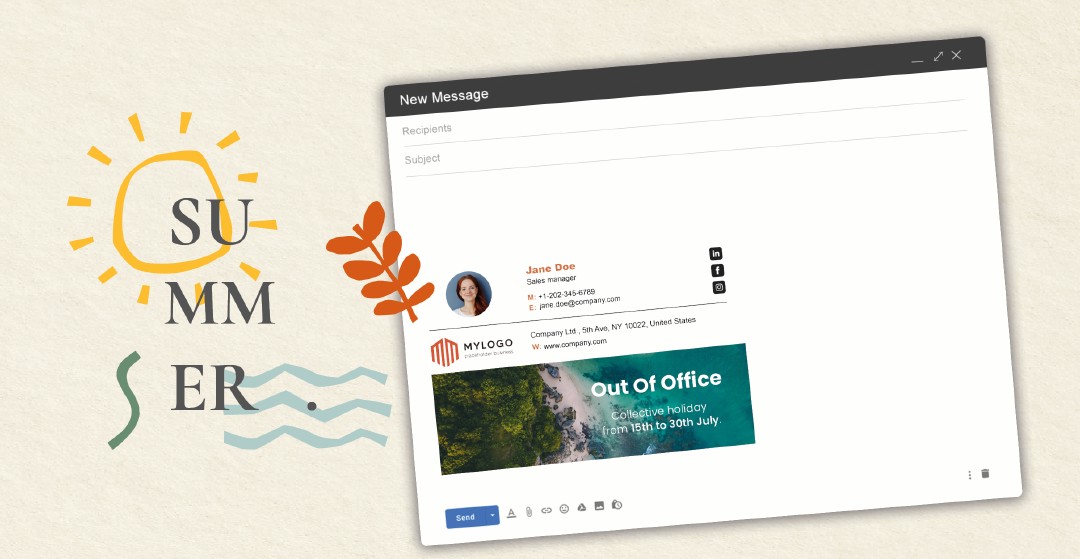
Enjoying the summer season? Keep Your Customers in the Loop!
Summer is a wonderful time of year, but it also brings unique challenges for organizations. Many businesses adjust their working hours or close for a period of time during the summer to accommodate vacations and holidays. Therefore, it is important that you inform your customers of any changes in your availability.
With AdSigner, you can effortlessly update your email signature banners to communicate your summer closure dates and ensure your customers and partners are always in the loop.
Why It’s Important to Communicate Summer Closures
Effective communication about your business hours and closures helps to meet your customers’ expectations and maintain a high level of service, even when you are not available. This will help you avoid any inconvenience to your customers caused by unexpected closures and maintain your professional reputation.
How AdSigner Can Help
AdSigner offers a seamless way to update your email signatures with information about your summer schedule. Here are two key ways to use AdSigner for this purpose:
- Banner Campaigns
- Signature Placeholders
Banner Campaigns
Banner campaigns are a visually appealing way to communicate important messages directly in your email signatures. Here’s how you can set it up:
Step-by-Step Guide to Notify Your Contacts About Your Summer Schedule in Banner Campaigns:
- Log in: Access your AdSigner account.
- Create Campaign: Navigate to the campaign section and create a new campaign.
- Upload Banner: Use standard dimensions of 940x300px (jpg/png/GIF).
- Add URL: Include a relevant URL link that directs to more information or your website.
- Save Campaign: Apply the updated banner across all your email communications.
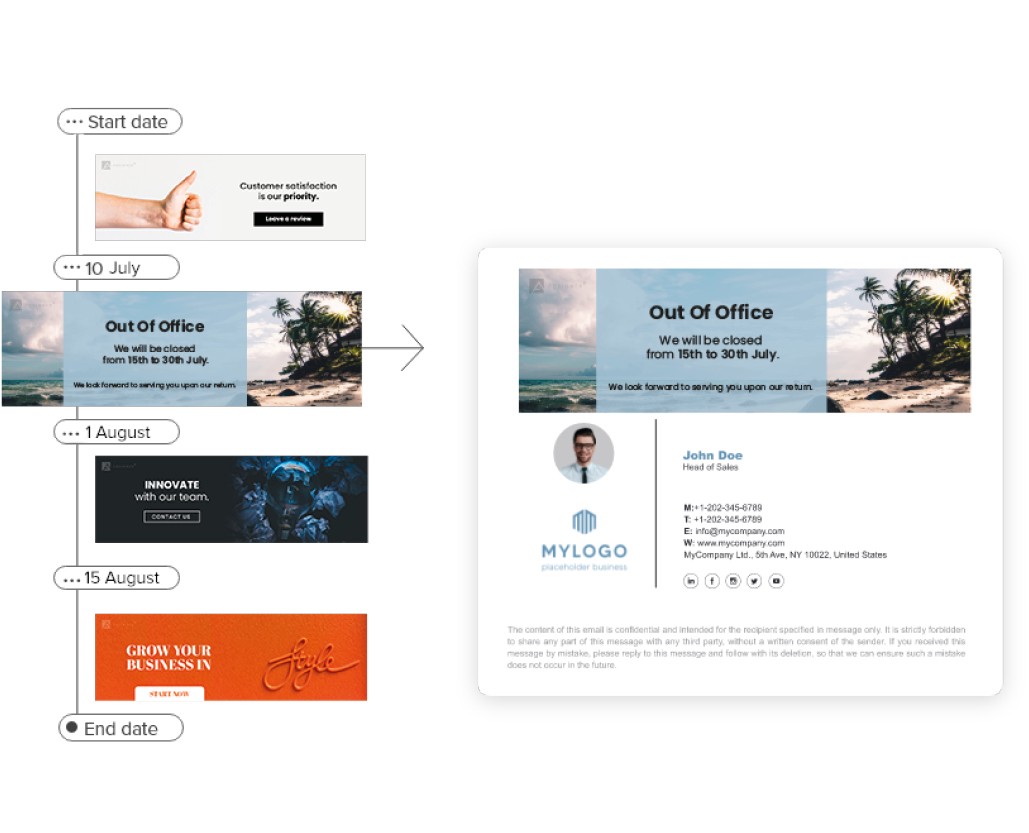
Example Message: “We will be closed from [Start Date] to [End Date] for summer holidays. We look forward to serving you upon our return.”
Signature Placeholders
Another effective method is to use the designated placeholders in your email signature to communicate your summer schedule. This ensures that the information is always visible in every email you send.

Benefits of Using AdSigner for Summer Closure Notifications
- Consistency: Ensure that all your email communications consistently carry the same message about your summer schedule.
- Professionalism: Maintain a professional image by keeping your clients and partners well-informed.
- Efficiency: Quickly update your signatures across the entire organization without hassle.
- Flexibility: Easily change the information as needed, whether for summer closures, upcoming events, or regular updates.
Schedule a Demo
If you would like to explore more about how to communicate your availability, leaves, holidays, and other events in your email signature, we invite you to schedule a short demo. We can discuss the best options for your organization and how AdSigner can streamline your communications.
Schedule a Demo
Conclusion
Keeping your customers informed about your summer closures and collective leave dates is essential for maintaining excellent communication and customer satisfaction. With AdSigner, you can easily update your email signatures to reflect your summer schedule, ensuring a seamless experience for your clients.
If you need any assistance, our support team is here to help.
Enjoy your summer break!


