How to manage and automate campaign banners in email signatures?
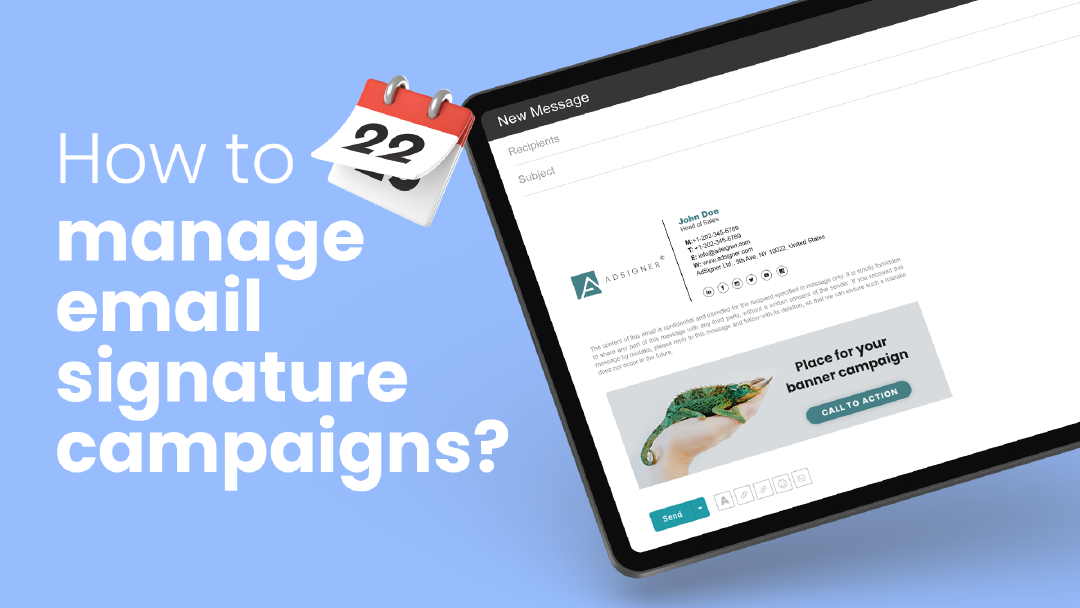
Your daily emails are one of the most underutilized marketing channels-until now. With AdSigner, you can transform every employee’s email signature into a dynamic marketing space that’s branded, unified, and always up to date.
Whether you’re targeting the entire company, specific departments, or regional teams, AdSigner makes it incredibly simple to run and manage email banner campaigns that not only reinforce your brand, but also drive engagement, promote new offers, and spark interest in other products and services.
Why email signature campaigns matter
Every email your team sends is a chance to leave a strong, professional impression. A well-designed email signature banner:
- Ensures brand consistency
- Builds trust with recipients
- Drives clicks and conversions
- Encourages cross-selling of services
The best part? You’re already sending emails every day-this is free marketing space that’s just waiting to be used.
Four marketing wins in one
By implementing AdSigner banners into your organization’s email signatures, you instantly solve four challenges:
- Brand consistency - Keep branding aligned across all users and departments.
- User unification - Centralized control means signatures stay updated and on-message.
- Engagement - Promote campaigns that generate interest and clicks.
- Trust building - Professional, branded communication fosters credibility.
Creating, scheduling & managing campaigns with AdSigner
Updating or launching new campaigns with AdSigner is quick and intuitive. Here’s how it works:
To create a new campaign:
- Navigate to campaigns in the menu bar
- Click create campaign
- Name the Campaign
- Groups & signature - assign which Signatures or Groups of signatures would you like to target with this campaign. This enables you to target the same campaign to a specific group of signatures easily and to run various campaigns among different groups of users at the same time. By default, your campaign will apply to all signatures in your organization
- Upload your campaign banner (Standard dimensions: 940 x 300 px in PNG, JPG, or GIF format) The image will be contained and compressed to fit the template.
- Add a destination URL where recipients will be redirected when they click the banner
- Set your start date and or end date to schedule the campaign Optional you can click on + Add and schedule banner update Read more: https://www.adsigner.com/user-manual/campaigns/manage-existing-campaign/
- Save campaign - your new campaign is all set and will automatically replace the previous one
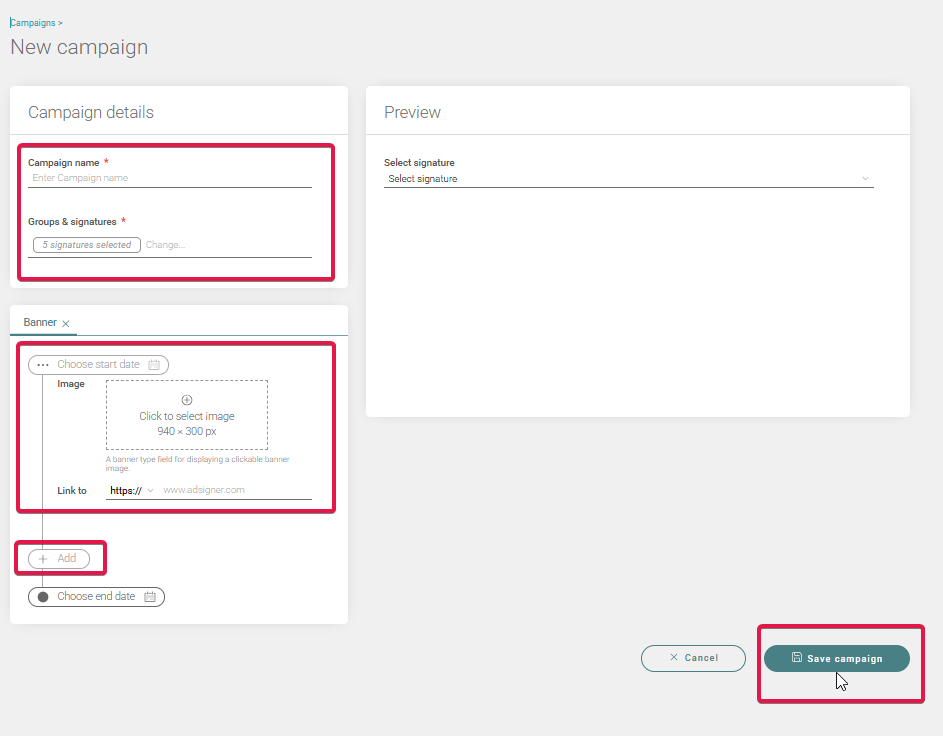
And here’s the magic: Your scheduled banner will automatically update not only in future emails, but also in past and present email conversations. So your message stays fresh, even in threads your recipients revisit days or weeks later.
To update an existing campaign:
- Navigate to campaigns top bar
- Click on active live campaign listed
- Scroll down and click + add
- Upload your campaign banner (Standard dimensions: 940 x 300 px in PNG, JPG, or GIF format) The image will be contained and compressed to fit the template.
- Enter your URL link - where recipients will be redirected when they click the banner
- Optional: set a start date and or end date to schedule the campaign Optional you can click on + add and schedule banner update Read more: https://www.adsigner.com/user-manual/campaigns/manage-existing-campaign/
- Save campaign - your updated banner will go live instantly
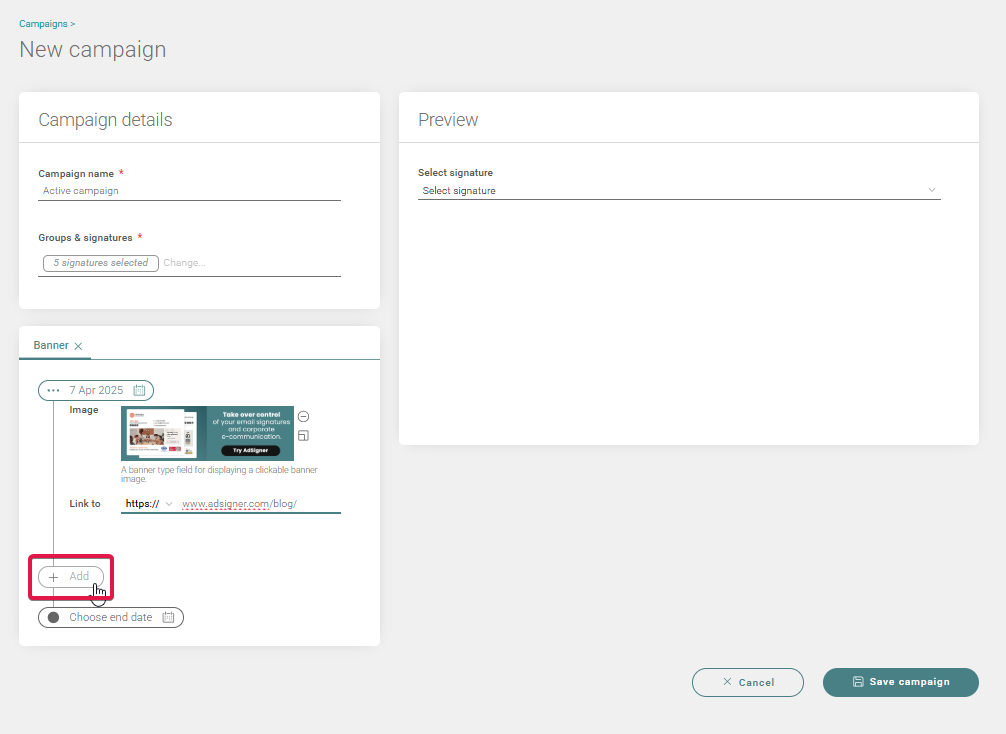
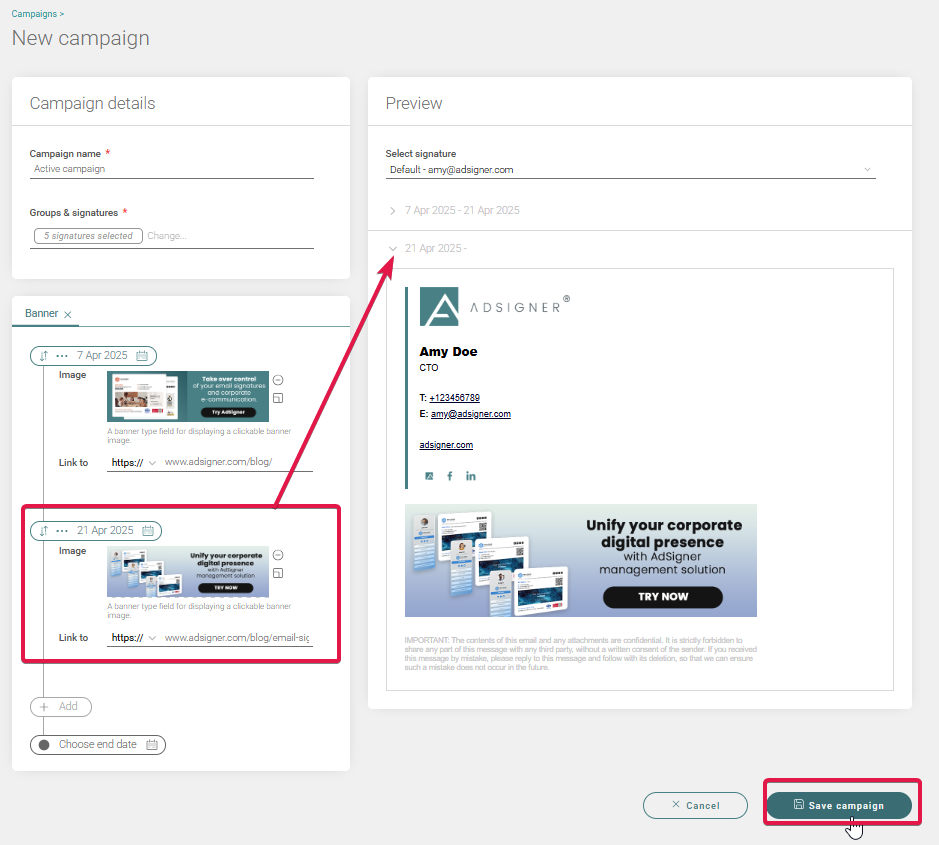
Campaigns are prioritized based on their creation date. If two campaigns are scheduled for the same user group and time period, the newest campaign will override the older one.
Once a campaign ends, the next one in the queue will automatically go live, based on your scheduling-ensuring a seamless transition without manual updates.
Track performance with built-in analytics
Curious how your banners are performing? AdSigner includes powerful analytics to monitor views and clicks, helping you understand what’s working and optimize your campaigns accordingly.
👉 Want to dive deeper? Check out our Analytics blog post here https://www.adsigner.com/blog/email-signature-analytics-roi/
Using AdSigner with the most popular subscription plan means you don’t need any extra budget for this powerful marketing tool-you already have it.
Start using your email signatures as a marketing asset today and turn routine communication into opportunity.


