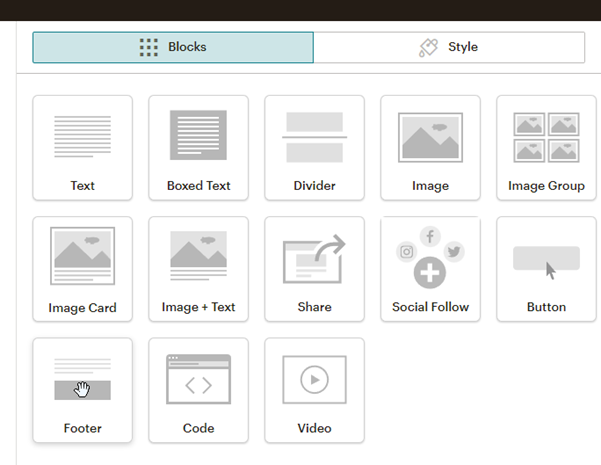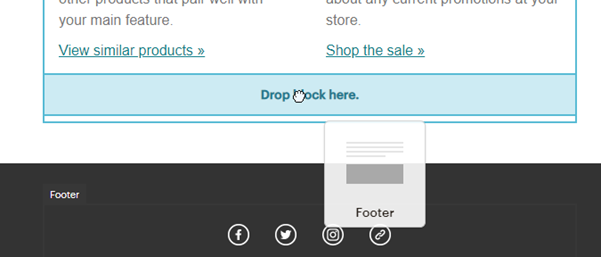Deliver better email campaigns with AdSigner and Mailchimp

Mailchimp is a popular email marketing tool that helps you build powerful marketing campaigns to better reach and engage your existing and potential customers. Marketing tools like Mailchimp are a great way to communicate with customers, but emails sent through those tools often don’t feel as authentic as the emails sent by an actual person.
A great way to solve this problem is to add a personalised email signature to your email templates, and the best part is that you can simply use your AdSigner signature for that. With an AdSigner signature, it doesn’t matter whether the customer opens your email immediately or after several weeks – even several months after being sent, your marketing emails will contain an up-to-date banner with your current offers rather than some outdated promotion.
With a simple AdSigner signature, every email you send from Mailchimp becomes a continuous platform for showing your marketing banners.
Insert AdSigner signature into Mailchimp
1. On your Mailchimp account, go to email templates
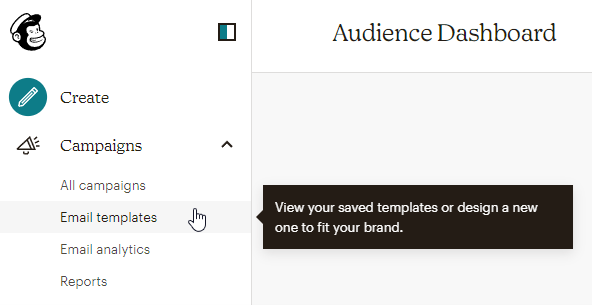
2. Chose edit or create template
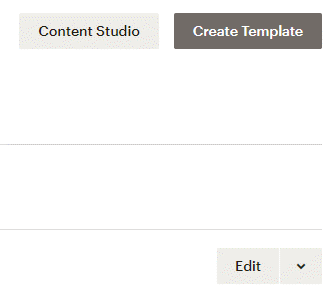
3. Find a footer block and add it to the template
4. Go to AdSigner and copy your signature code
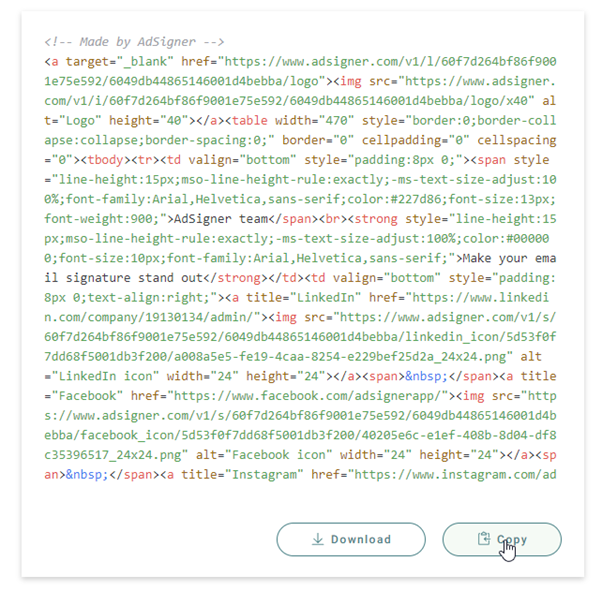
5. In the Mailchimp editor, click the code button (<>), then paste the copied signature code into the editor
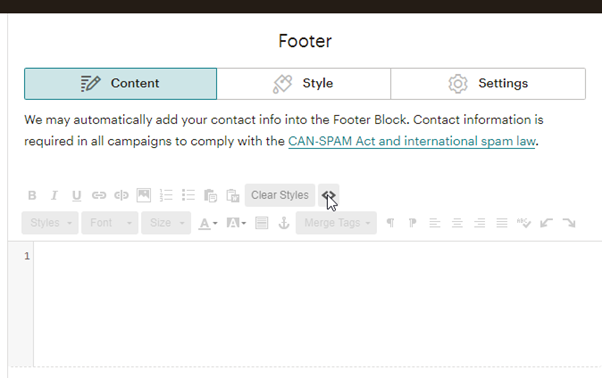
6. Your AdSigner signature has been added to the template
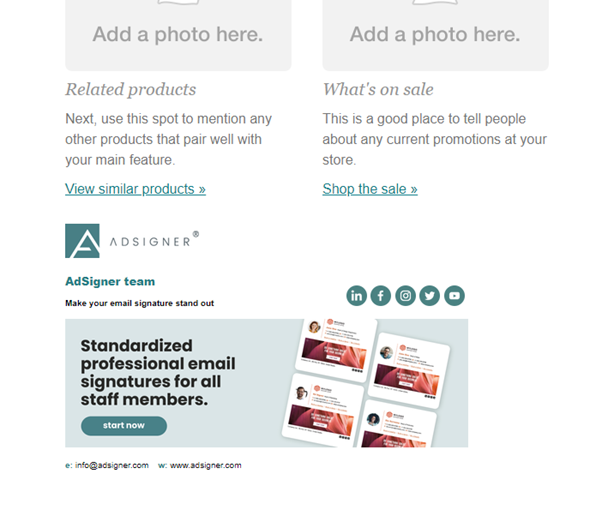
Once you’ve added the AdSigner signature to your Mailchimp template, you can start using AdSigner campaigns to update the banner even in the emails you’ve already sent.
Get your free trial now. AdSigner